Audio feedback, fast transmission rates and smoothing of wind data give a new approach to sailboat navigation that is easy to set up thanks to SailTimer Wind Instrument.
1. Audio: Your tablet/phone can connect on Bluetooth to the wireless, solar-powered SailTimer Wind Instrument™. But the screen may be hard to see in bright sun out on the water. And you may not have hands free to fiddle with it while sailing, or a place to mount it. Fortunately, Audio Navigation™ solves this in the SailTimer Wind Gauge and tacking apps. You can put the tablet/phone away safe and dry, with the screen dimmed to reduce battery consumption and heat. Audio feedback lets you hear wind conditions and boat speed with a simple tap on the screen, or any time conditions change by more than a set amount.
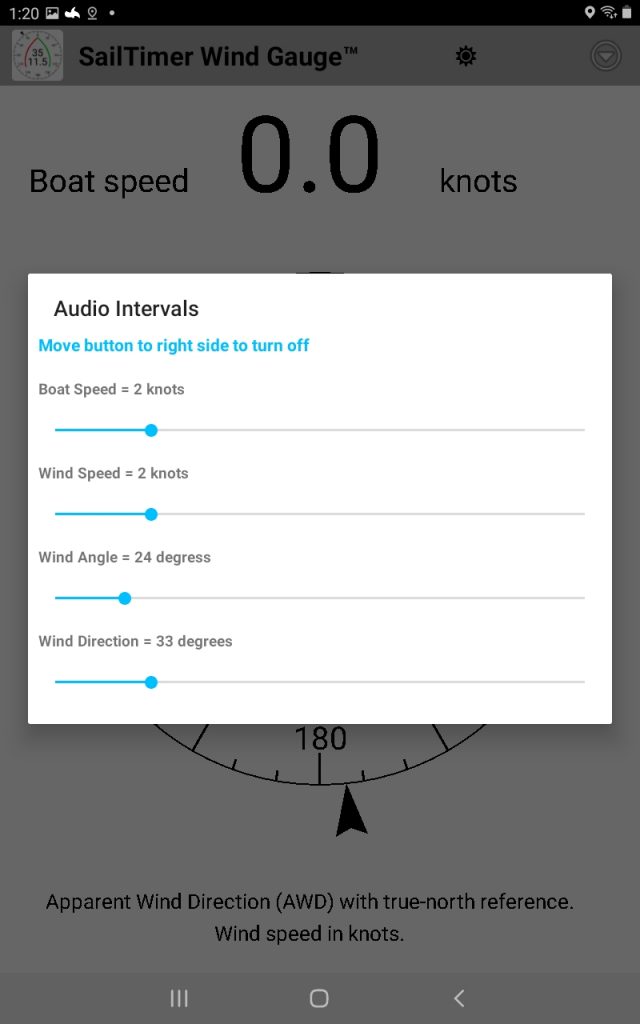
The sliders from the SailTimer Wind Gauge™ app on Android let you set thresholds for what you want to hear. Some improvements to the audio were just updated there in version 3.0.8. Use the speaker in the tablet/phone, or a waterprooof wireless speaker. There are more details about the audio functions in the original 2018 announcement including a demo video
2. Transmission Speed: The speed options below are a new feature with this year’s model of the wireless SailTimer Wind Instrument. Sending wind data at the fast settings of 10 or 20 times per second (Hertz) gives instant, smooth responsiveness in SailTimer wind gauge or lots of other apps.
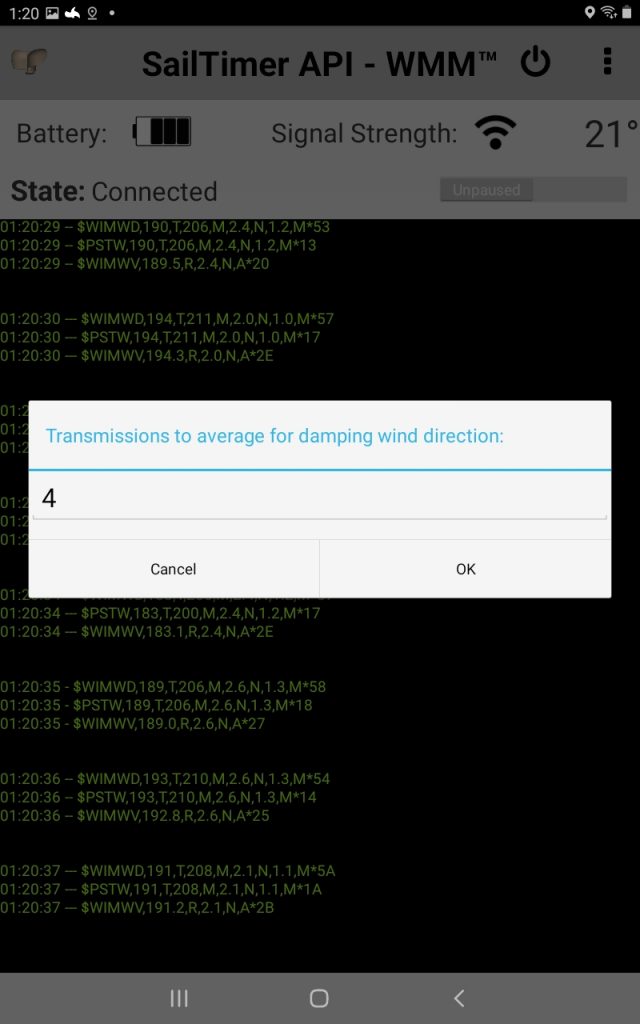
3. Smoothing wireless wind data: averaging the incoming data can smooth out any jumpiness or dampen oscillations from waves. A new version of the SailTimer API – WMM (v. 1.3.7) has just been updated in the Android app store that now smooths over a set number of transmissions (instead of over seconds), for the very high transmission rates that the Wind Instrument can now provide. For example, if transmitting at 10 Hz, you can average over the most recent 3 or 4 transmissions as in the screenshot below. The transmissions are still very fast at 10 Hz but will now be averaged over 1/3 second, making them beautifully smooth and quick.
A new approach to sailboat navigation: Using audio feedback works great with fast transmissions and smoothing. Before you leave, adjust the audio intervals to how often you want to hear them. Then the screen is optional; you can do the sailing, and it is like having a virtual tactician there beside you. If a wind gust happens, you hear how strong and what speed the boat accelerated to. If the wind angle changes and you are getting a lift, you hear it immediately. Unless you are navigating with charts, no need to look down at a screen.
– SailTimer


























